When you start searching for a "dash cam near me," you’re looking for more than just a camera. You’re looking for peace of mind on the road. The best way to get that is by talking to a local professional who can recommend the right device and provide a perfect installation, making sure your new gear works exactly as it should from the moment you drive away.
Why Finding a Local Expert Is Your Best First Step

The dash cam market is a jungle of tech specs. You'll see terms like 4K resolution, cloud storage, and advanced parking modes thrown around, but what do they actually mean for you? The truth is, their value depends entirely on your car and how you drive. This is precisely why a local expert is your best ally.
Navigating the Technology with an Expert
A seasoned pro does more than just sell you a product off the shelf. They offer real, hands-on guidance, cutting through the confusing jargon to give you practical advice.
They can explain why a camera with Wide Dynamic Range (WDR) is crucial for catching a licence plate number in the dark, or why a simple, forward-facing camera is all you really need for your daily commute instead of a complicated three-channel setup. This kind of personalized advice makes sure you get a device that actually fits your life—preventing you from overpaying for features you'll never touch or, even worse, ending up with a camera that lets you down when it counts.
The Hidden Dangers of DIY Installation
Trying to install a dash cam yourself might look like a good way to save a few dollars, but it's a risky bet that can lead to some seriously expensive headaches. Modern cars are packed with complex electronics, and a simple wiring mistake can cause a lot more trouble than just a blown fuse.
A botched DIY install can create persistent electrical gremlins, permanently fry your car's computer, or even void your vehicle's warranty. It's a gamble that almost never pays off.
An expert installer, on the other hand, knows exactly how to wire a dash cam into your vehicle safely and discreetly. They have the tools and experience to:
- Hardwire the unit directly to the fuse box for consistent power, which is essential for features like parking mode that need to run when the car is off.
- Conceal all the wiring neatly behind your car's interior panels, giving you a clean, factory-finish look without any cables dangling in your line of sight.
- Ensure legal compliance by mounting the camera correctly—a small but critical detail many DIYers get wrong.
With so many vehicles on the road, California has become a hotbed for dash cam adoption. This trend really underscores just how important a proper, safe installation is for protecting both drivers and their cars. Partnering with a professional takes all the guesswork out of the equation. You get a complete, worry-free solution from someone who understands the tech and knows your vehicle inside and out.
While you're thinking about vehicle safety, check out our guide on other essential auto repair services near me to keep your car in top shape.
How to Choose the Right Dash Cam

Walking into the world of dash cams can feel a bit overwhelming. You're hit with a wall of tech specs, acronyms, and marketing buzzwords that make it tough to figure out what you actually need. It's easy to get lost in the details.
But the goal is simple: find a reliable eyewitness for your car. Let’s cut through the jargon and focus on the features that genuinely make a difference on the road.
What Really Matters in Video Quality
Everyone talks about 4K resolution, but is it overkill? Honestly, for most people, a solid 1080p Full HD camera does the job perfectly. It’s more than clear enough to capture the crucial details like licence plates and street signs, which is what you need for an insurance claim.
The downside to 4K is that it creates massive video files. This means you'll need larger, more expensive memory cards, and downloading clips can take a lot longer. It's all about finding that sweet spot between crystal-clear video and everyday practicality.
Pro Tip: Look for a camera with Wide Dynamic Range (WDR). I'd argue this is more important than resolution alone. WDR technology is fantastic at balancing light and shadows, so you won't lose a licence plate to headlight glare or a dark figure to a shadowy underpass. It makes your footage usable in tricky lighting conditions.
To help you decide what features are truly essential for your driving habits, here’s a quick checklist.
Essential Dash Cam Feature Checklist
This table breaks down the most important features to help you narrow down your choices based on what you actually need.
| Feature | What It Does | Who Needs It Most |
|---|---|---|
| 1080p Full HD | Provides clear video sufficient for capturing licence plates and road signs. | Virtually all drivers—it's the standard for a reason. |
| Wide Dynamic Range (WDR) | Balances light and dark areas to prevent washed-out or overly dark footage. | Drivers who are frequently on the road at sunrise, sunset, or at night. |
| GPS Logging | Embeds your vehicle's speed and location data directly into the video file. | Anyone wanting indisputable proof of their location and speed during an incident. |
| Parking Mode | Monitors your vehicle for impacts or motion when the engine is off. | Commuters who park in busy lots, street-parkers, and anyone worried about hit-and-runs. |
| 1, 2, or 3 Channels | Determines how many angles are recorded (front, rear, and/or interior). | Rideshare drivers, parents of teen drivers, and anyone wanting comprehensive coverage. |
Ultimately, your perfect setup depends on your daily drive and what you're trying to protect against.
How Many Cameras Do You Need?
The next big question is how much coverage you want. This choice really comes down to your personal driving environment and what kind of incidents you're most concerned about.
- Front-Facing (1-Channel): This is the classic setup. It records everything happening in front of you, giving you crucial evidence for front-end collisions or incidents where someone cuts you off. It’s the perfect starting point for the average commuter.
- Front and Rear (2-Channel): Adding a rear camera is a smart upgrade. It's your best defence against rear-end collisions, which can be a real headache to prove without video evidence. It shows exactly what happened behind you leading up to the impact.
- Front, Rear, and Interior (3-Channel): This is the ultimate setup for anyone who drives for a living or carries passengers. Rideshare drivers, for instance, find the interior camera invaluable for documenting what happens inside the car and protecting themselves from false claims.
If you want to dive deeper into specific models, there are some great resources for finding the best dash cams for cars that compare different options.
The "Smart" Features You'll Actually Use
A couple of key features elevate a dash cam from a simple recording device to a full-blown security system. First up is GPS logging. This feature stamps your video files with your exact speed and location. In a dispute, this data is gold—it provides undeniable context, proving where you were and how fast you were going.
The other game-changer is parking mode. When your dash cam is properly hardwired to your car's battery, it can stand guard even when the ignition is off. It uses motion or impact sensors to wake up and record any suspicious activity, like a parking lot ding or a potential break-in. It’s like having a security guard for your car 24/7.
Finding and Vetting a Professional Installer
https://www.youtube.com/embed/m5icdlTleDA
You've picked out the perfect dash cam. Now comes the part that can make or break the entire setup: the installation. Finding someone skilled enough to do the job right ensures your new gear works flawlessly without creating a bird's nest of wires or, worse, causing electrical gremlins down the road.
Sure, a quick search for "dash cam installer near me" is a decent starting point. But for real peace of mind, you need to dig a little deeper. A shoddy installation can leave you with rattling trim panels, exposed wires, or a camera that decides to quit right when you need it most. You want an expert who treats your vehicle with respect.
Look Beyond the Star Rating
Customer reviews on Google or Yelp are a good first glance, but they don't always paint the full picture. I always look for reviews that get into the details. Forget the generic "great service" comments and search for specifics. Did the installer walk the customer through the features? Was every inch of wiring perfectly hidden? Those are the signs of true craftsmanship.
Once you have a shop in mind, don't be shy about asking for their credentials. In the world of auto electronics, the gold standard is MECP (Mobile Electronics Certified Professional) certification. This isn't just a piece of paper; it means the technician has been tested on industry-wide best practices for safe, reliable installations.
An installer’s portfolio is their resume. Ask to see pictures of previous dash cam jobs. Look closely at how they route the cables around the headliner and A-pillars. A clean, factory-like finish is what separates the pros from the amateurs.
Key Questions to Ask Any Potential Installer
A quick phone call or a visit to the shop can tell you everything you need to know. Arming yourself with a few smart questions helps you quickly spot the difference between a seasoned pro and someone just trying to make a quick buck. This is more important than ever as dash cams become commonplace. In some California cities, for example, the adoption rate has hit 40%, well above the national average. You can see more on these dash cam usage trends.
Before you hand over your keys, make sure you ask these questions:
- How will you power the dash cam for parking mode? You're listening for them to mention a dedicated hardwire kit with a built-in voltage cutoff. This is critical to protect your car’s battery from draining.
- What’s your process for hiding the wires? A real professional will talk about carefully routing wires behind the headliner and trim panels, making sure to avoid interfering with any safety systems like curtain airbags.
- Do you have experience with my specific make and model? Every car has its own quirks. Someone who's worked on your type of vehicle before knows exactly how to take the trim apart without breaking any delicate plastic clips.
- What kind of warranty do you offer on your installation? Any reputable shop will stand behind their work, period.
Taking a little extra time to vet your installer pays off big time. If you want to skip the guesswork and get a professional, seamless setup, you can learn more about our dedicated car camera installation near me services and see how we guarantee a perfect fit every single time.
Getting to Grips with California's Dash Cam Laws
Before you even unbox your new dash cam, it’s worth taking a moment to understand California's specific rules. They're some of the strictest in the country, and for good reason. Getting the placement or recording settings wrong isn't just a minor slip-up; it could land you a ticket or, even worse, make your footage inadmissible in court.
The state’s laws are all about striking a balance between protecting drivers and respecting everyone's privacy and safety. Let's break down exactly what that means for you.
Where You Can (and Can't) Mount Your Camera
The biggest thing to know is that you can't just stick your dash cam anywhere on the windshield. California Vehicle Code is very clear about this to prevent anything from obstructing the driver's view. A camera slapped in the middle of your field of vision is a definite no-go.
As of 2025, the state has laid out a few precise, legally approved zones for mounting a device. A professional installer will know these spots like the back of their hand, but it’s crucial for every driver to be aware of them. For more specifics, you can dig into these California dash cam placement regulations.
Here’s where your camera can legally go:
- Passenger Side Corner: Within a seven-inch square in the lower-right corner of the windshield.
- Driver Side Corner: Within a smaller five-inch square in the lower-left corner of the windshield.
- Behind the Rearview Mirror: A small area tucked behind the rearview mirror is also permitted, as long as it's outside the driver's direct line of sight.
Getting this right is non-negotiable. A professional installation ensures your setup is 100% compliant from day one, so you never have to second-guess its legality. It's a small detail that makes a huge difference.
The Rules on Recording Audio
Placement is only half the battle; what your camera records is just as important. California is a "two-party consent" state, which has major implications for audio recording.
In simple terms, you can't legally record a private conversation with your passengers unless they know about it and consent to being recorded.
This is a critical point: If your dash cam is recording in-cabin audio, you are legally required to notify every single person in the vehicle. Forgetting to do this is a serious privacy violation and can get your footage thrown out as evidence.
So, what should you do? For most people, the easiest and safest solution is to simply disable the microphone. The video is almost always what matters most in a collision or dispute.
If you're a rideshare driver or have a legitimate reason to record audio inside the car, you need to provide clear and obvious notice. A small, visible sticker on the window letting passengers know they are being recorded (both audio and video) is the standard, effective way to stay on the right side of the law.
What to Expect During a Professional Dash Cam Installation
Getting a dash cam professionally installed is about so much more than just sticking a camera to your windshield. It's about turning a standalone gadget into a fully integrated, seamless part of your vehicle's security system. A real pro ensures the installation protects your car's warranty, preserves your battery life, and looks like it came straight from the factory.
The whole process kicks off with a quick chat. An experienced tech will walk you through the best spots to mount the camera in your specific car, making sure it has a clear view of the road while staying compliant with California's strict placement laws. They'll map out the entire wiring route before even touching a tool, finding the safest path that won't interfere with crucial safety systems like your side curtain airbags.
The Art of Hiding the Wires
The most obvious sign of a pro installation? You can't see it. No ugly cables dangling down your dashboard or getting in your way. This isn't just for looks—it’s a matter of safety and long-term reliability.
Using special non-marring trim tools, installers gently open up interior panels along the headliner and A-pillar. The wires are then carefully routed and secured inside, so you'll never hear them rattling around or see them pop out after hitting a pothole. The end goal is always a clean, factory-finish look.
Powering Up Safely for Parking Mode
This is where a professional installer's experience really makes a difference. For parking mode to work, the dash cam needs a constant source of power. Just plugging it into any random live fuse is asking for a dead battery.
A professional will hardwire the camera directly to your car’s fuse box using a specialized hardwiring kit. These kits have a built-in voltage cutoff feature, which is a lifesaver. It constantly monitors your battery and automatically shuts down the camera if the voltage dips too low, so you can rest easy knowing your car will always start.
This method gives you that round-the-clock surveillance you want, without ever putting your vehicle's electrical system at risk. An installer will also make sure the setup adheres to all local laws.
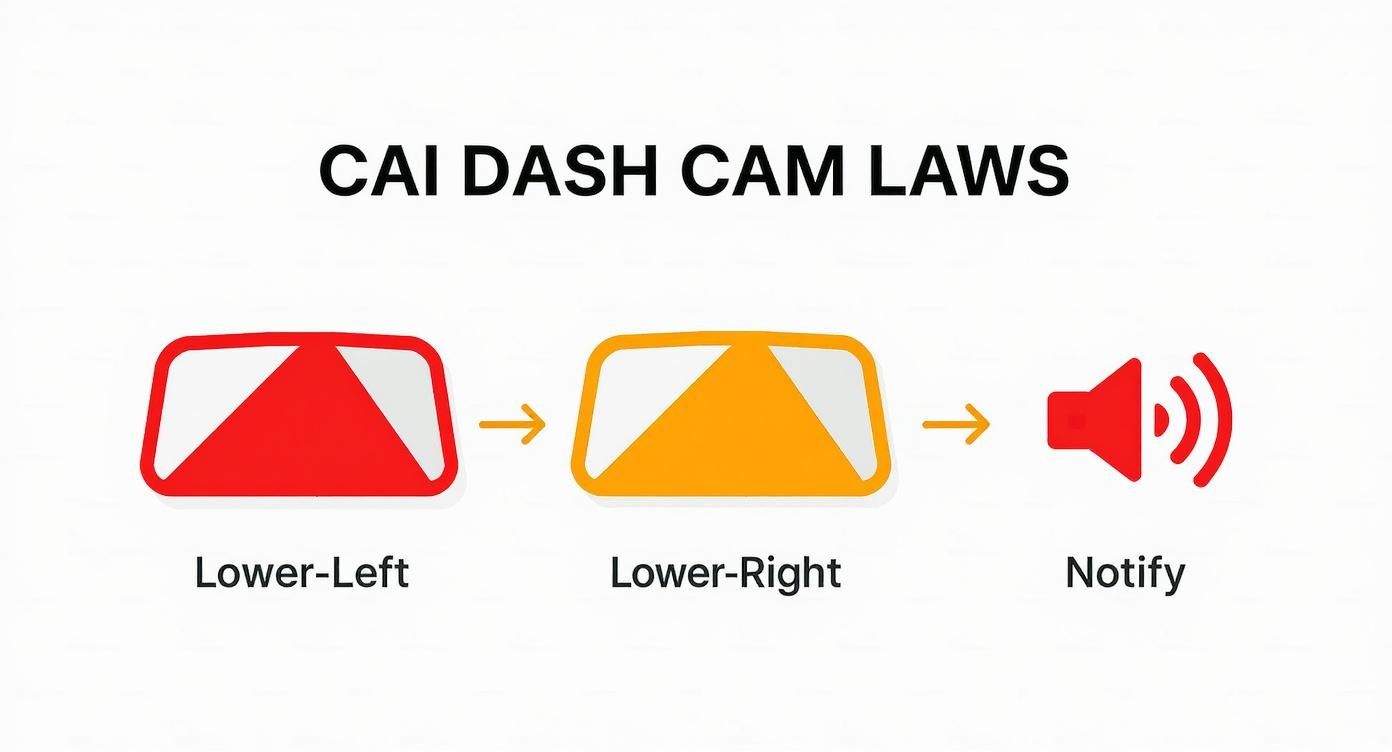
As the infographic shows, a professional knows exactly where to place the camera and how to handle audio recording to keep everything by the book.
The Final Setup and Handover
The work isn't done just because the wires are hidden. The final, crucial step is making sure everything is configured perfectly and that you know how to use it. Your technician will take care of everything:
- Format the memory card, making sure it's ready to work flawlessly with your camera.
- Configure all the important settings, like video resolution, parking mode sensitivity, and the G-sensor.
- Run a full system test to confirm both front and rear cameras are recording properly.
- Give you a quick tutorial on using the mobile app to view and download footage right to your phone.
This final walkthrough is priceless. You'll drive away not just with a new dash cam, but with total confidence that your investment is set up correctly and you know exactly what to do when you need that footage the most.
A Few Common Dash Cam Questions
When you start looking for a "dash cam near me," you're bound to have questions. It’s completely normal. You're making an investment in your car's security, so you want to get it right—from the features you choose to how it's installed. Let's tackle some of the most common questions we hear from drivers every day.
What Should I Expect to Pay for Professional Installation?
The cost of a professional dash cam installation isn't a one-size-fits-all number; it really depends on a few things. A simple, front-facing camera is going to be your most budget-friendly option. It's straightforward and gets the job done.
Where the price starts to climb is with multi-channel systems. If you're adding a rear camera, or even an interior one, that means more wiring, more time, and more careful work to hide everything cleanly. The make and model of your car also matter. Newer luxury vehicles with sophisticated electronics and tightly fitted trim panels require a delicate touch and more labour to avoid any damage.
Finally, hardwiring for parking mode is usually an extra charge, but it's one I almost always recommend. It's what unlocks the full security potential of your camera.
Is My Dash Cam Going to Kill My Car Battery?
This is easily the biggest worry people have, and it's a fair one. The short answer? With a professional installation, absolutely not.
The problem comes from DIY jobs where someone just taps into any random fuse that has constant power. That will drain your battery, guaranteed. A professional installer uses a dedicated hardwiring kit designed specifically for this job.
These kits are smart. They have a built-in safety feature called a voltage cutoff. This little device keeps an eye on your battery's charge. If it dips below a safe level (say, 12.0V), the kit automatically shuts off power to the dash cam. This ensures you always have more than enough power to start your engine.
A proper hardwire installation gives you the best of both worlds: round-the-clock surveillance from parking mode without ever risking a dead battery. It’s the only way to do it right.
Do I Actually Need Parking Mode?
Whether parking mode is a "must-have" really comes down to where you leave your car. If you’re constantly parking in busy public lots, on a tight city street, or in a shared apartment garage, it can be a real game-changer. Think of it as a silent security guard for your vehicle.
We’ve all been there—you come back to your car to find a fresh door ding or a scraped bumper, with no note and no one in sight. Without video evidence, you’re stuck with the bill. Parking mode uses motion and impact sensors to wake the camera up and record these incidents, hopefully catching the other vehicle's licence plate. For many drivers, that peace of mind alone is worth it, especially when it comes to filing an insurance claim without a police report.
What Size Memory Card Should I Get?
Choosing the right memory card is more critical than most people realize. The capacity you need is directly linked to your camera's resolution. A 4K camera records enormous video files and will chew through a small card in no time, while a standard 1080p setup is much more forgiving on storage space.
For most people, a 128GB high-endurance card hits the sweet spot. But here's the key takeaway: it must be a "high-endurance" SD card. These are built to handle the constant cycle of recording and rewriting data that a dash cam puts them through. A standard SD card wasn't designed for that kind of stress and will fail, often without warning, leaving you with no footage right when you need it most.
And while a dash cam is a fantastic tool for evidence, our guide on other anti-theft devices for cars and their impact on insurance offers even more strategies to keep your vehicle secure.
Ready to get the ultimate protection for your vehicle? The team at Carmedics Autowerks provides expert dash cam installation, ensuring a clean, reliable, and legally compliant setup. Visit us online to book your professional installation today.


